Google Search Console
Google Search Console
Google Search Console is a medium which helps us to communicate with google also with the help of this webmasters monitor there websites. The old name of search console was webmaster tool. This tool allows the webmasters to check crawling errors, indexing status and optimize visibility of websites. There are 5 ways for verifying our website with search console.
- HTML File Verification Method : we need to upload an HTML file to the root directory of the website for verifying.
- Download the verification file
- Log in to the control panel
- Open file manager
- Open the public HTML folder
- Upload the file
- Verify
- HTML Tag Method : In this method we need to copy the meta tag provided by google and then paste the meta tag under the head section, before the first body starts.
- Google Analytics : Verification can be done through using Analytics tracking code. It also provides the detail about the website.
- Tag Manager Method : If google tag manager container snippet is active on our site we can easily verify through tag manager verification.
- DNS Verification Method : In this method we need to buy a domain name from any providers and we have to copy the txt provided by the search console to the DNS data entry option by this method verification can be done.

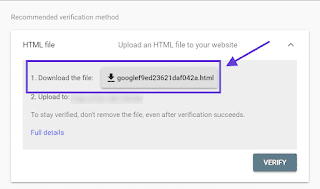
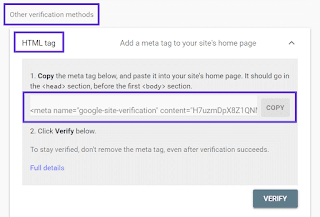
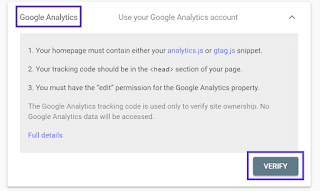





Comments
Post a Comment